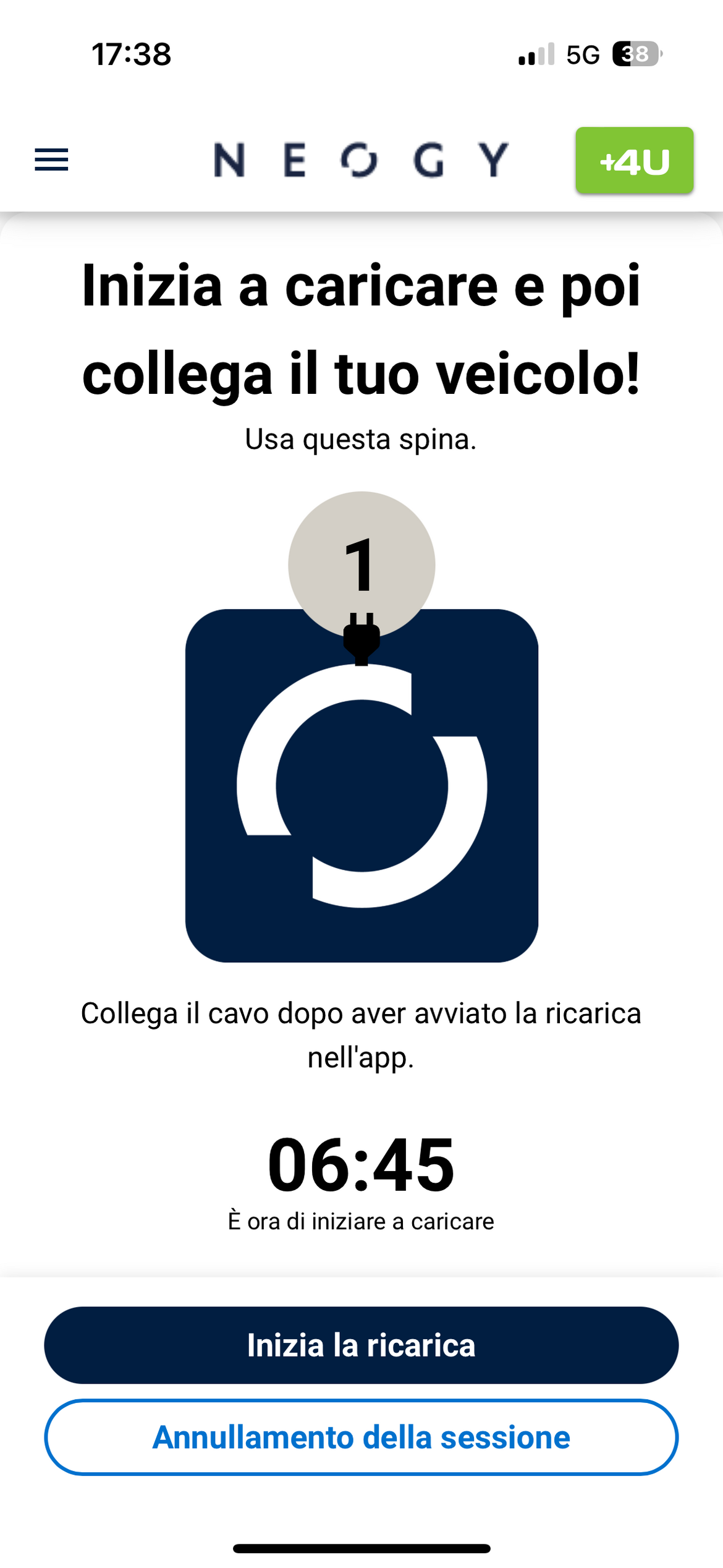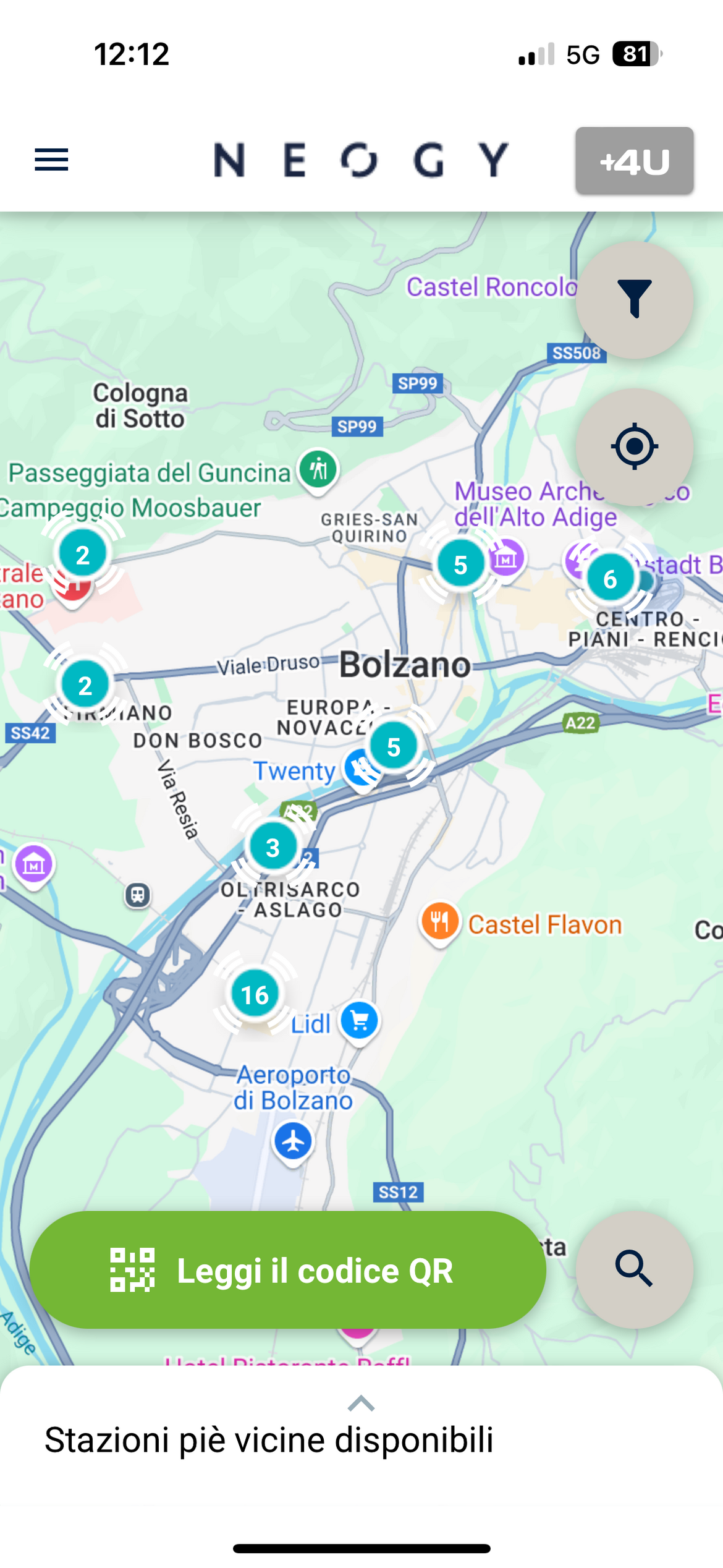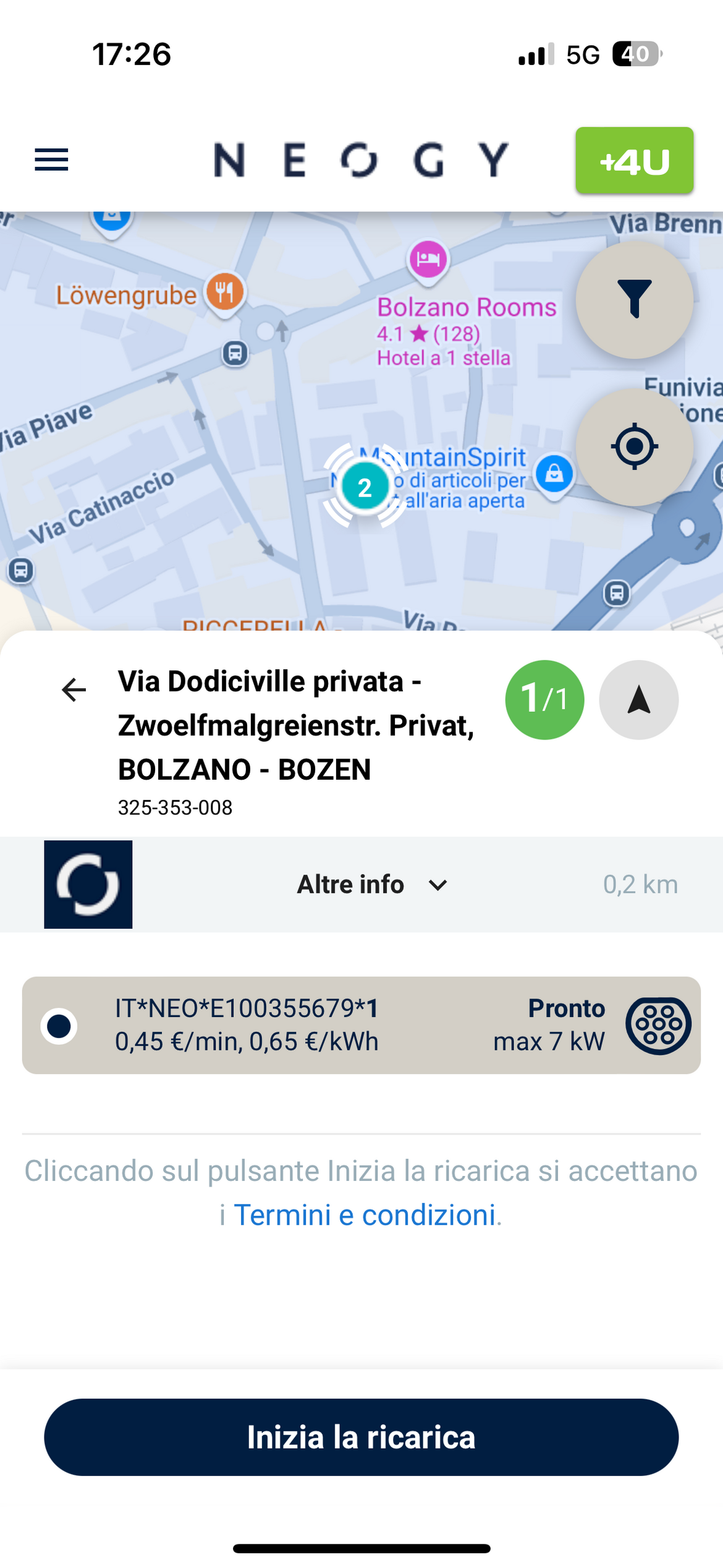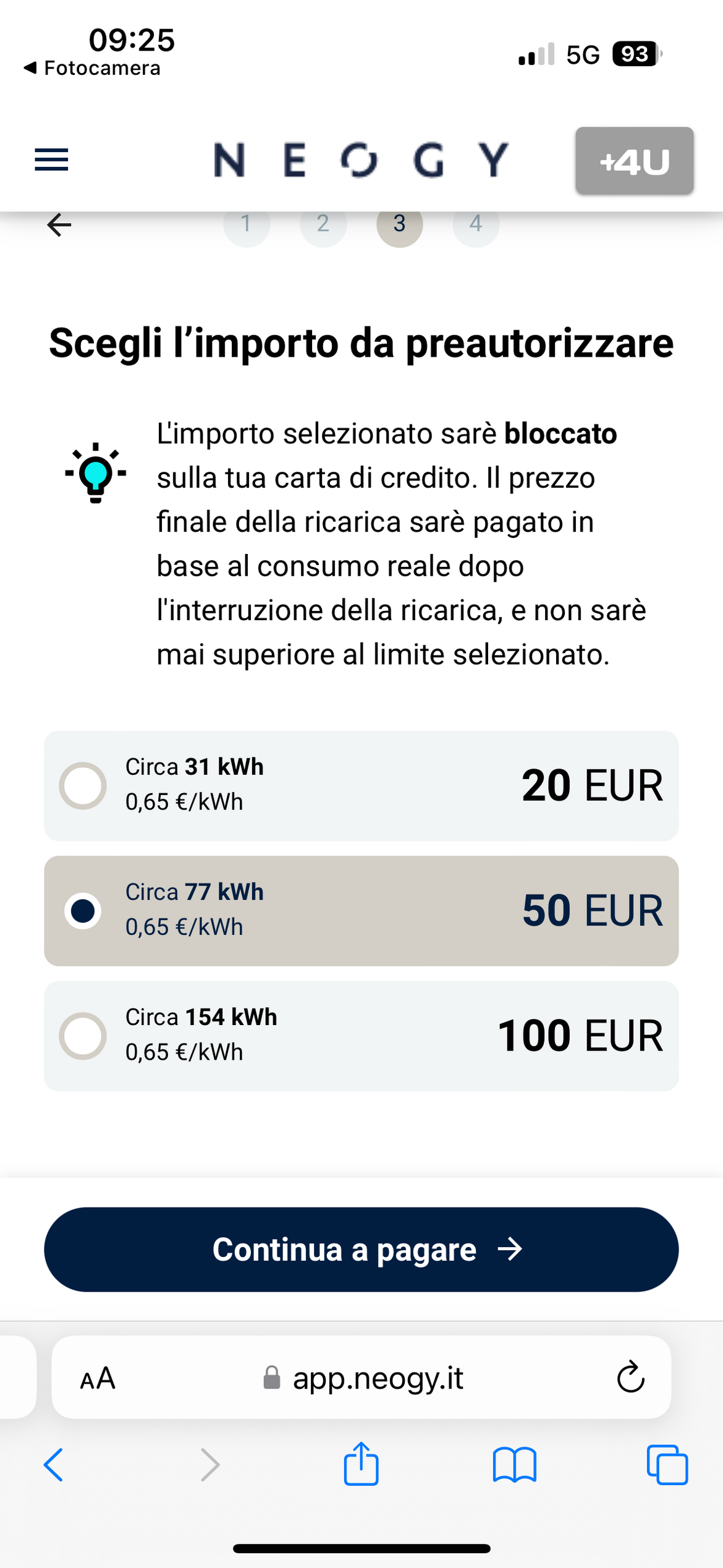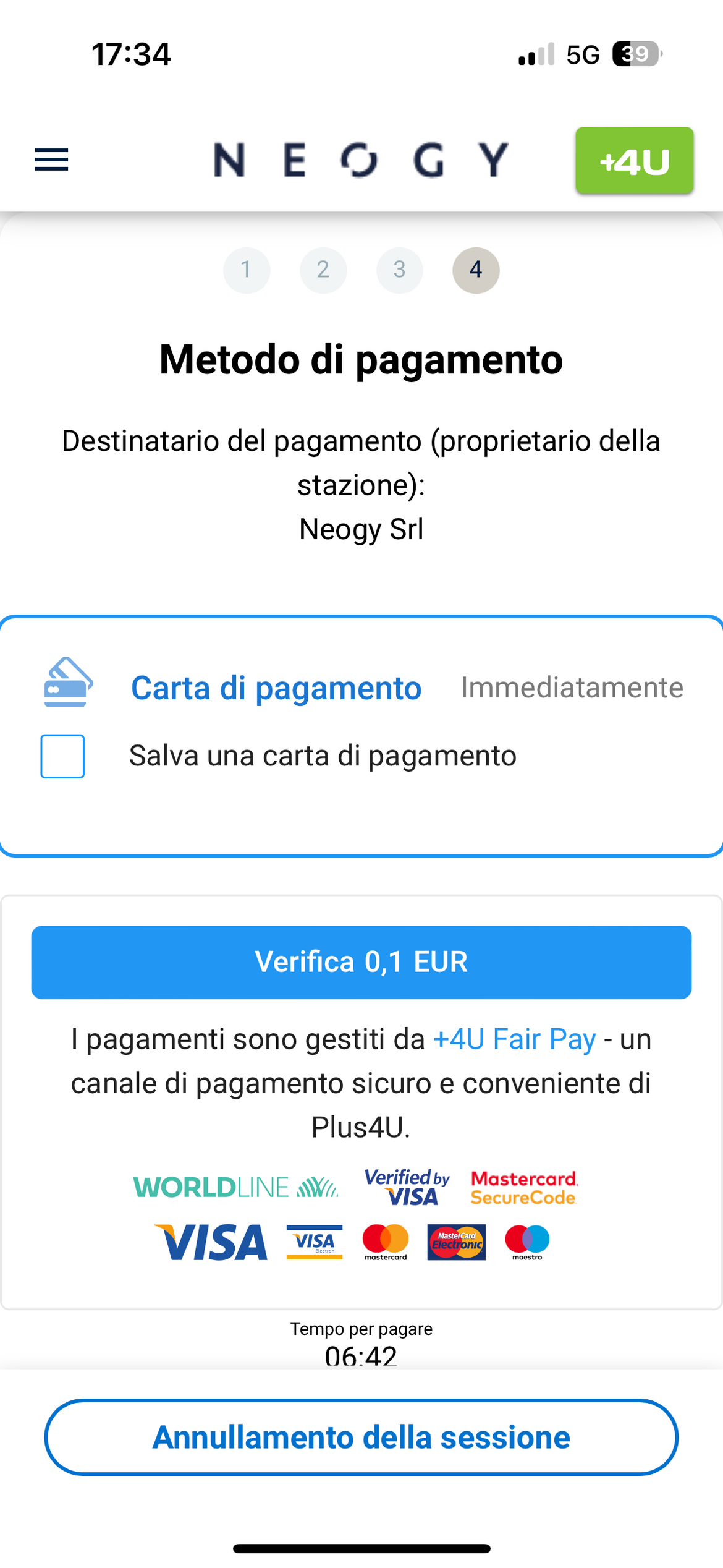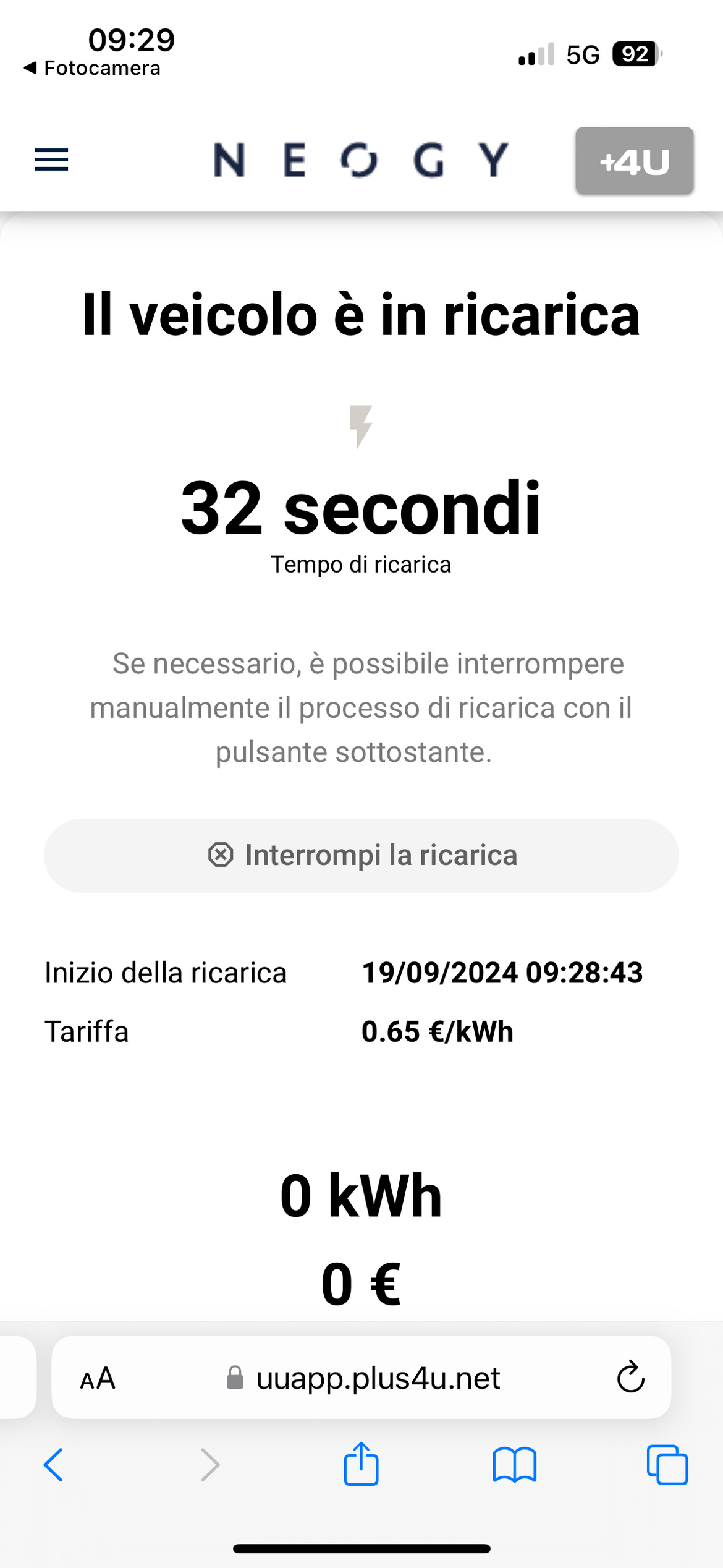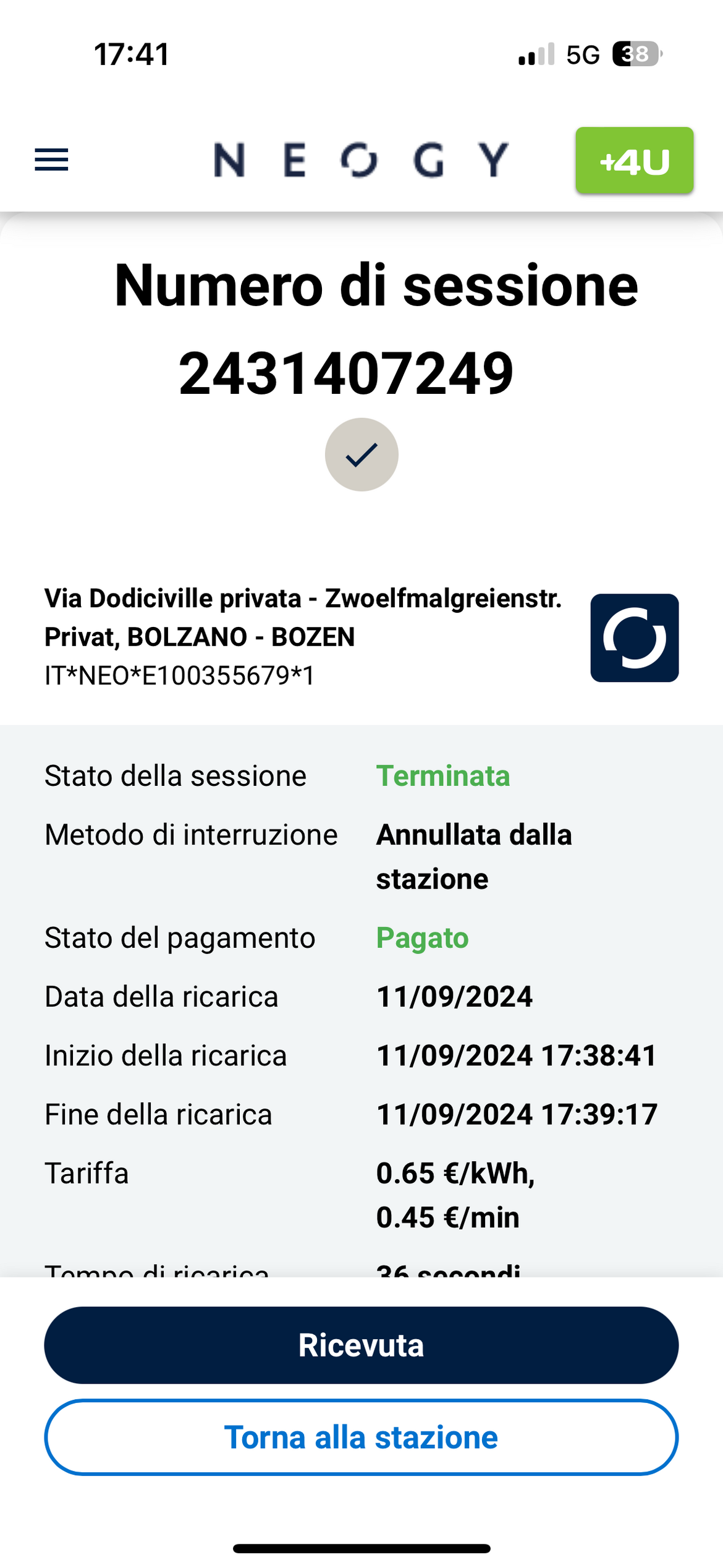5. Start charging and connect the cable
After successful reservation of payment amount, start the charging session and connect the cable. The charging will start. For charging and for click on the button you have 5 minutes, if the charging won't start in this limit, we cancel your order and give you back the money